What is two-factor authentication?
What is a transaction password?
- Google Authenticator provides a six-digit one-time password to enable Google two-factor authentication, further protecting your assets during withdrawals, password changes, and other processes!
- Enabling Google Authenticator is a simple process that greatly protects the security of your account.
How do I tie in Google Authenticatior?
- 1. Click "Personal Center".
- 2. Click "Security"
- 3. Select "Google Two-Step Verification".
- 4. You can choose between QR code or CAPTCHA for verification.
- 5. Fill in the 6-digit verification code you received from Google Authenticator.
- 6. Complete the setup
Follow the illustration.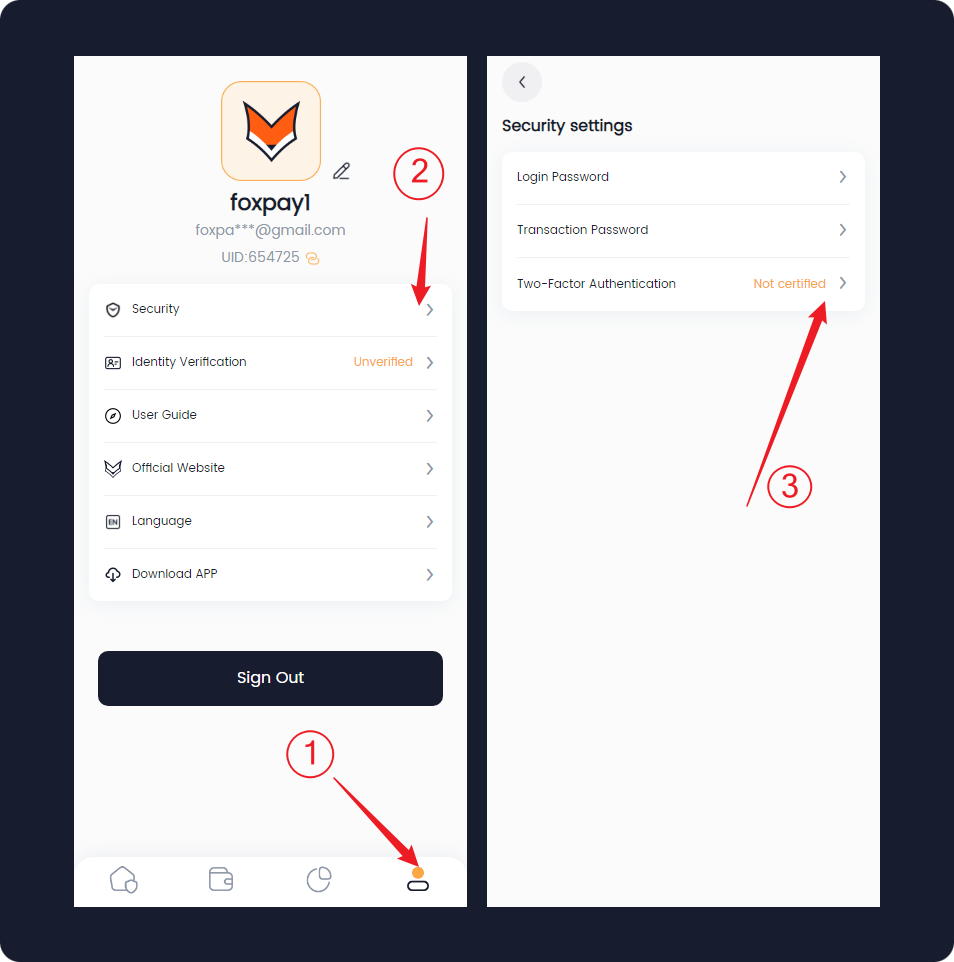
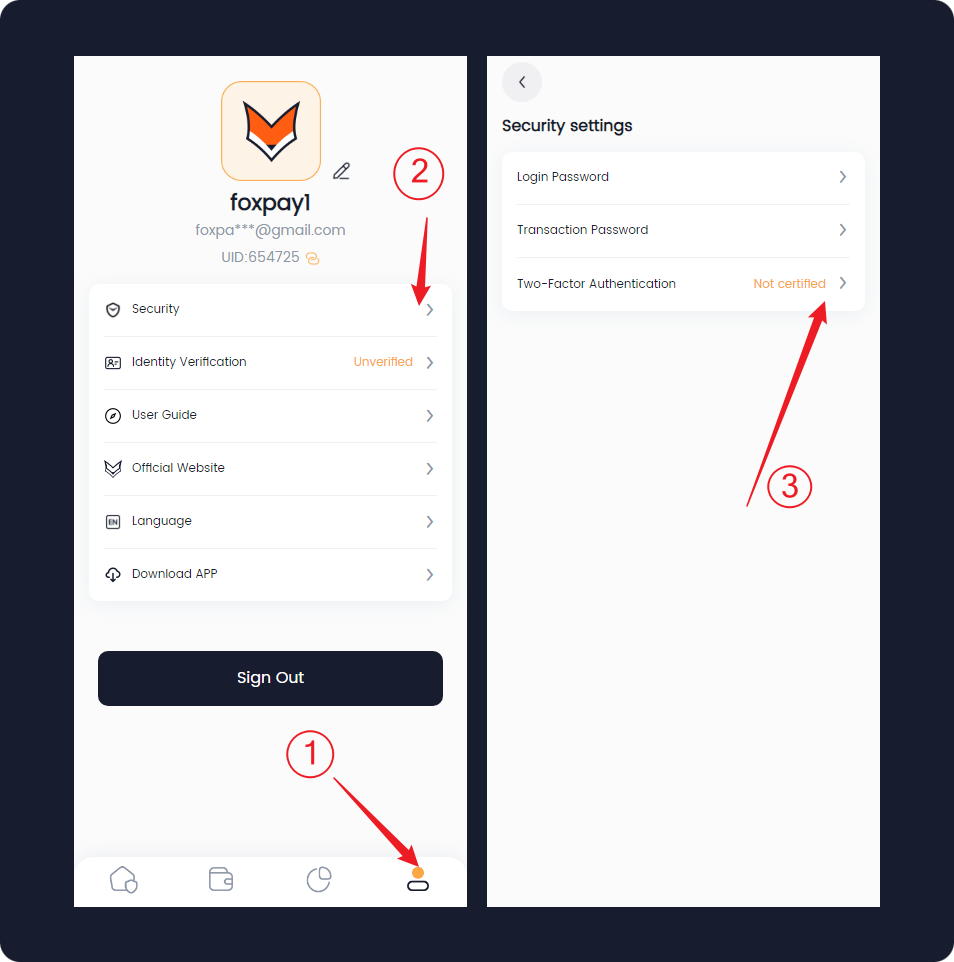
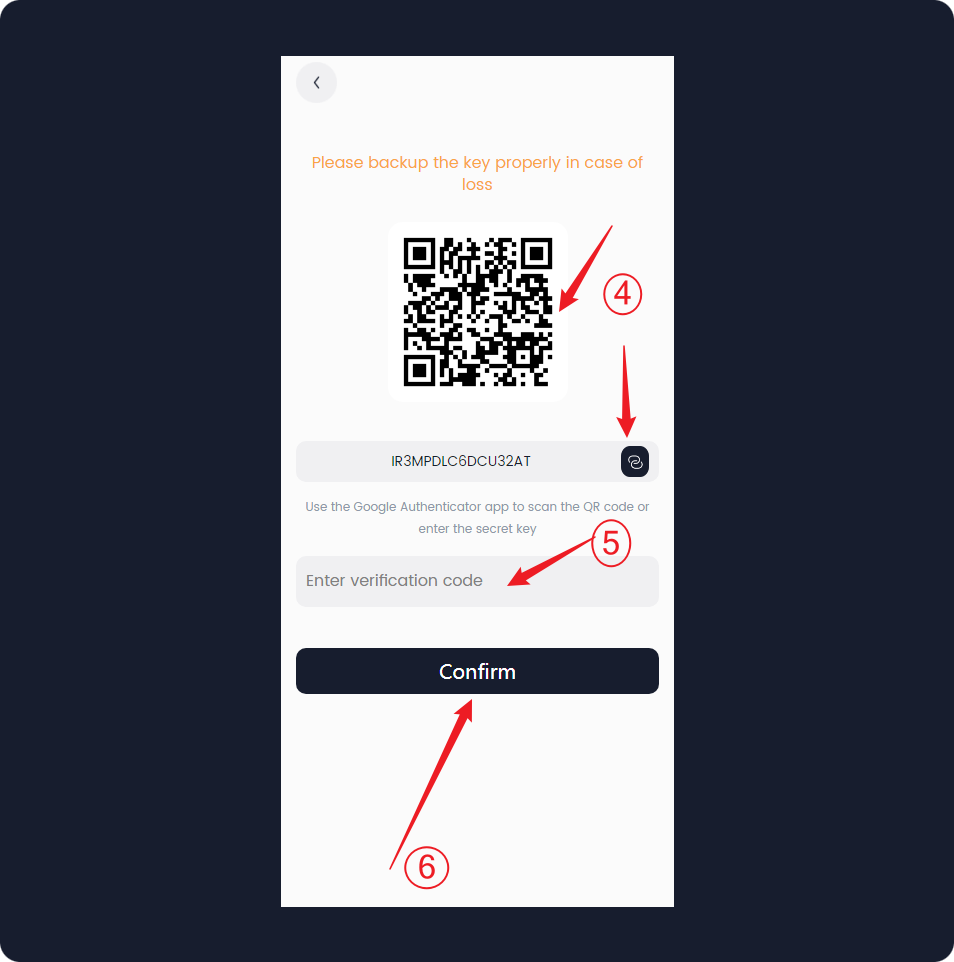
About Google Authenticator:
- Google Authenticator APP Download Search "Google Authenticator" in the app store.